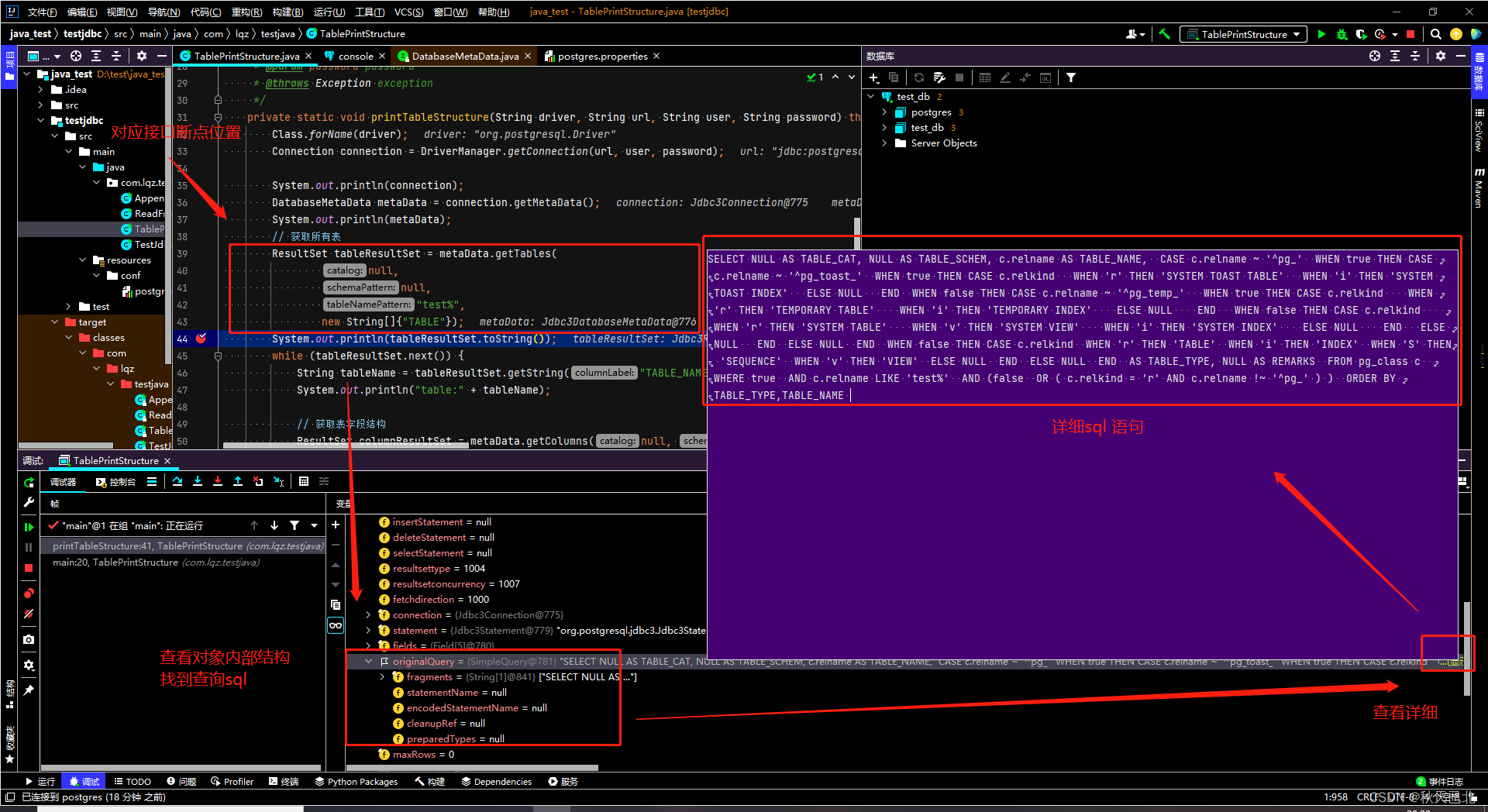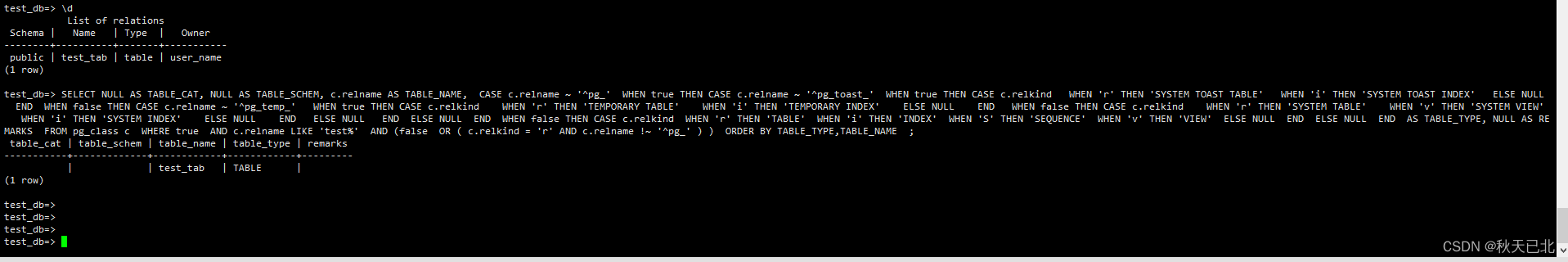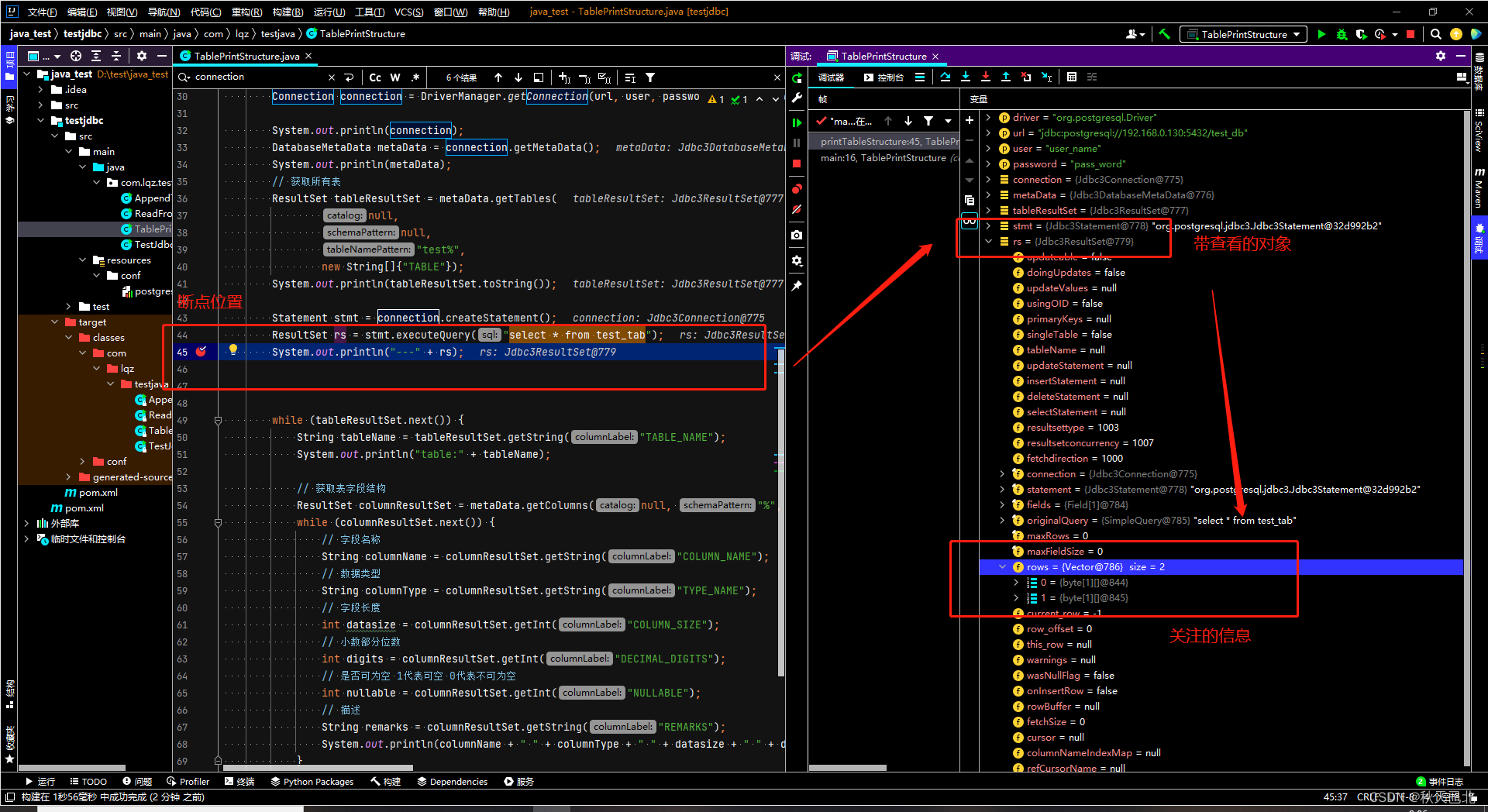jdbc 接口说明规范以及测试
# 接口文档
可以参考微软写的,大厂写的比较详细
[sqlsever jdbc 接口文档](https://docs.microsoft.com/zh-cn/sql/connect/jdbc/reference/gettables-method-sqlserverdatabasemetadata?view=sql-server-ver16)
jdbc 接口测试
1
2
3
4
5
6
7
8
9
10
11
12
13
14
15
16
17
18
19
20
21
22
23
24
25
26
27
28
29
30
31
32
33
34
35
36
37
38
39
40
41
42
43
44
45
46
47
48
49
50
51
52
53
54
55
56
57
58
59
60
61
62
63
64
65
66
67
68
69
70
71
72
73
| package com.lqz.testjava;
import java.sql.*;
public class TablePrintStructure {
public static void main(String[] args) throws Exception {
String driver = "org.postgresql.Driver";
String url = "jdbc:postgresql://192.168.0.130:5432/test_db";
String user = "user_name";
String password = "pass_word";
printTableStructure(driver, url, user, password);
}
private static void printTableStructure(String driver, String url, String user, String password) throws Exception {
Class.forName(driver);
Connection connection = DriverManager.getConnection(url, user, password);
System.out.println(connection);
DatabaseMetaData metaData = connection.getMetaData();
System.out.println(metaData);
ResultSet tableResultSet = metaData.getTables(
null,
null,
"test%",
new String[]{"TABLE"});
System.out.println(tableResultSet.toString());
Statement stmt = connection.createStatement();
ResultSet rs = stmt.executeQuery("select * from test_tab");
System.out.println("---" + rs.getClass());
while (tableResultSet.next()) {
String tableName = tableResultSet.getString("TABLE_NAME");
System.out.println("table:" + tableName);
ResultSet columnResultSet = metaData.getColumns(null, "%", tableName, "%");
while (columnResultSet.next()) {
String columnName = columnResultSet.getString("COLUMN_NAME");
String columnType = columnResultSet.getString("TYPE_NAME");
int datasize = columnResultSet.getInt("COLUMN_SIZE");
int digits = columnResultSet.getInt("DECIMAL_DIGITS");
int nullable = columnResultSet.getInt("NULLABLE");
String remarks = columnResultSet.getString("REMARKS");
System.out.println(columnName + " " + columnType + " " + datasize + " " + digits + " " + nullable + " " + remarks);
}
System.out.println("=================================");
}
}
}
|
如下方法可以找到接口组装的语法内容
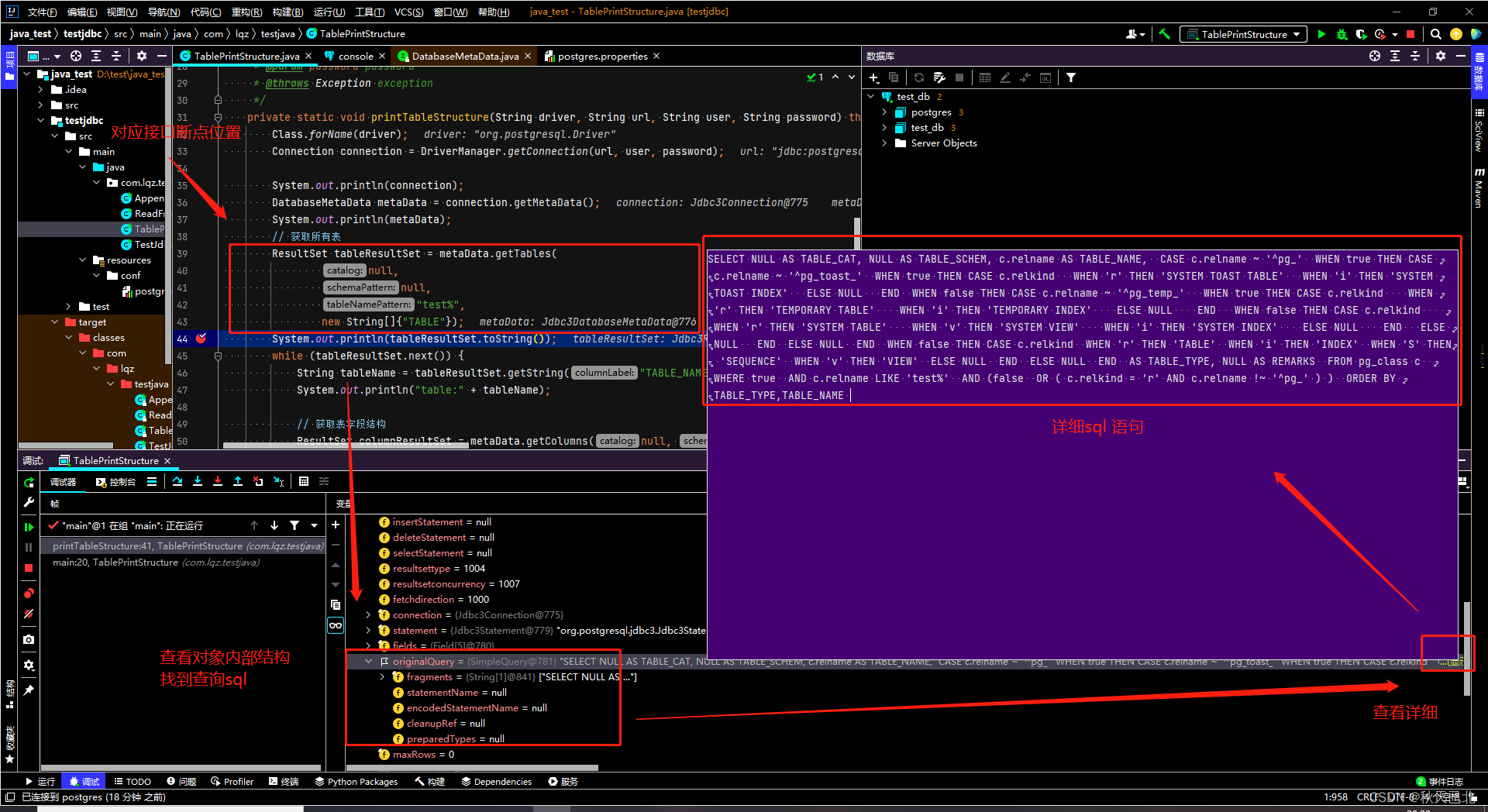
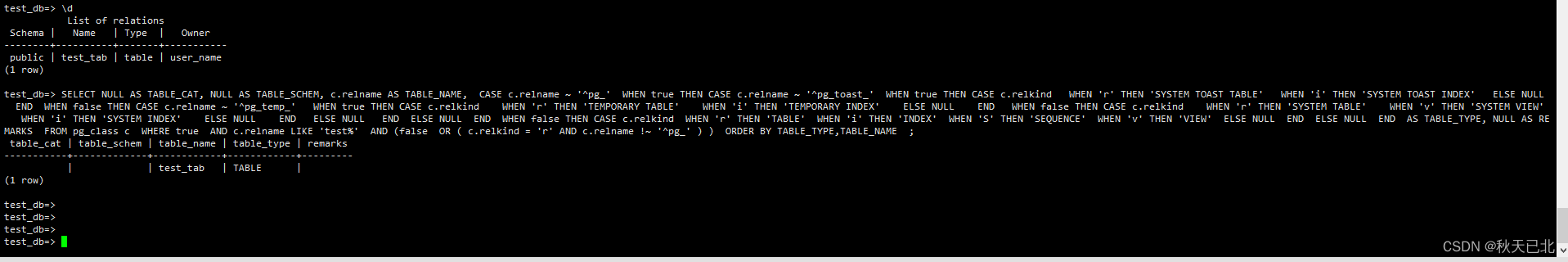
详细sql
1
2
3
4
5
6
7
8
9
10
11
12
13
14
15
16
17
18
19
20
21
22
23
24
25
26
27
28
29
30
31
32
33
34
| SELECT NULL AS TABLE_CAT,
NULL AS TABLE_SCHEM,
c.relname AS TABLE_NAME,
CASE c.relname ~ '^pg_'
WHEN true THEN CASE c.relname ~ '^pg_toast_'
WHEN true THEN CASE c.relkind
WHEN 'r' THEN 'SYSTEM TOAST TABLE'
WHEN 'i' THEN 'SYSTEM TOAST INDEX'
ELSE NULL END
WHEN false THEN CASE c.relname ~ '^pg_temp_'
WHEN true THEN CASE c.relkind
WHEN 'r' THEN 'TEMPORARY TABLE'
WHEN 'i' THEN 'TEMPORARY INDEX'
ELSE NULL END
WHEN false THEN CASE c.relkind
WHEN 'r' THEN 'SYSTEM TABLE'
WHEN 'v' THEN 'SYSTEM VIEW'
WHEN 'i' THEN 'SYSTEM INDEX'
ELSE NULL END
ELSE NULL END
ELSE NULL END
WHEN false THEN CASE c.relkind
WHEN 'r' THEN 'TABLE'
WHEN 'i' THEN 'INDEX'
WHEN 'S' THEN 'SEQUENCE'
WHEN 'v' THEN 'VIEW'
ELSE NULL END
ELSE NULL END AS TABLE_TYPE,
NULL AS REMARKS
FROM pg_class c
WHERE true
AND c.relname LIKE 'test%'
AND (false OR (c.relkind = 'r' AND c.relname !~ '^pg_'))
ORDER BY TABLE_TYPE, TABLE_NAME
|
自定义sql语句
1
2
| Statement stmt = connection.createStatement();
ResultSet rs = stmt.executeQuery("select * from test_tab");
|
返回结果可以参考 SQLServerResultSet 关键字结果
SQLServerResultSet
返回结果引用信息方法及变量名查找
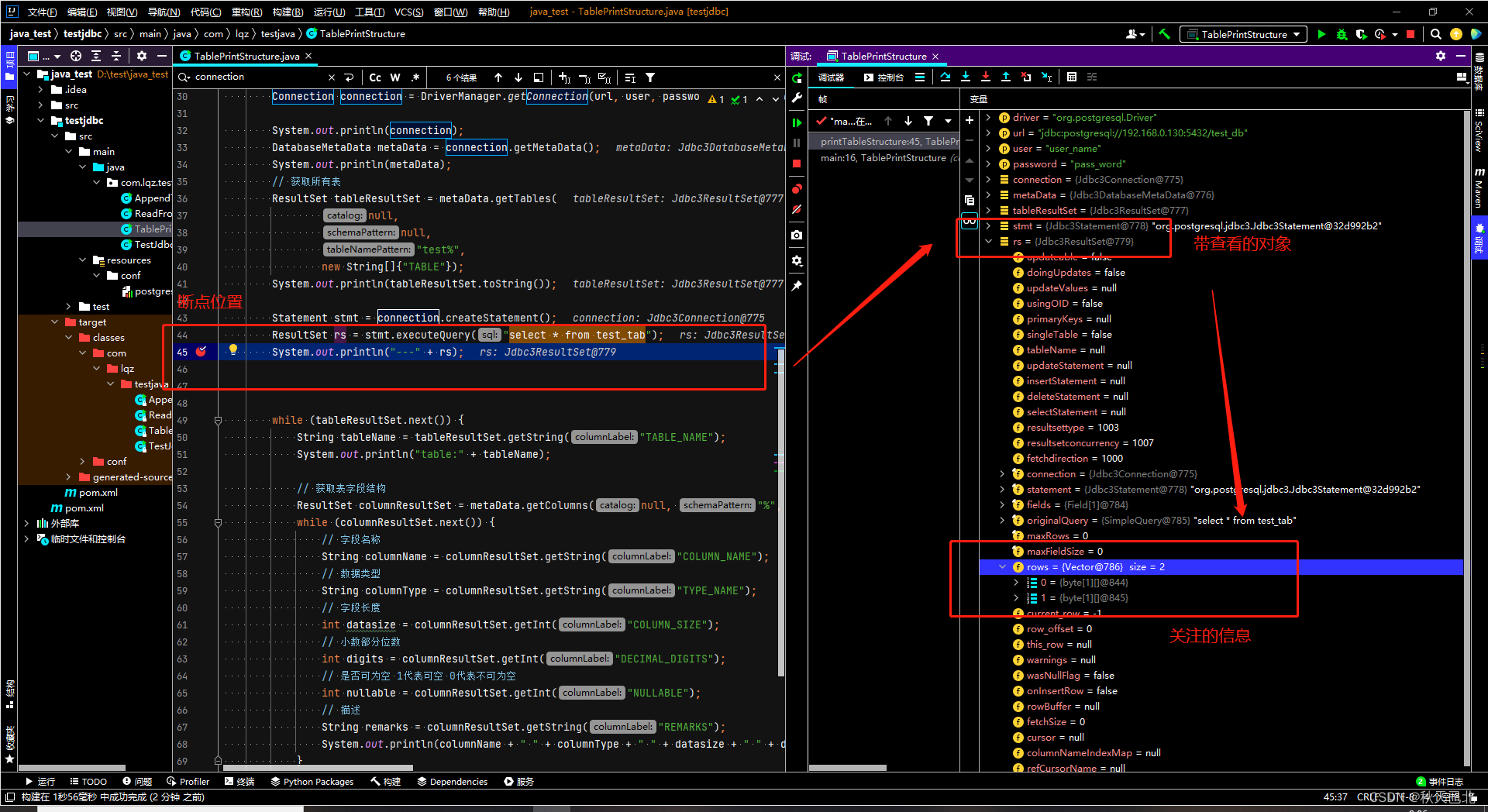
 jdbc 接口说明规范以及测试
# 接口文档
可以参考微软写的,大厂写的比较详细
[sqlsever jdbc 接口文档](https://docs.microsoft.com/zh-cn/sql/connect/jdbc/reference/gettables-method-sqlserverdatabasemetadata?view=sql-server-ver16)
jdbc 接口说明规范以及测试
# 接口文档
可以参考微软写的,大厂写的比较详细
[sqlsever jdbc 接口文档](https://docs.microsoft.com/zh-cn/sql/connect/jdbc/reference/gettables-method-sqlserverdatabasemetadata?view=sql-server-ver16)